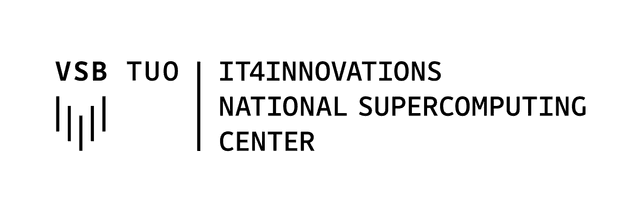ARCHIVE Storage
The ARCHIVE storage is a complex solution expanding the platform for efficient distributed data complementing the existing IT4I storage systems. It serves as the central data storage for archiving long-term data of laboratories and research projects, particularly the REFRESH project (Research Excellence for Region Sustainability and High-tech Industries).
The ARCHIVE storage is built on Nodeum and Quantum Scalar i6 technology.
Technical Specifications
Nodeum
Nodeum is a software for unstructured data management specifically designed to address issues related to data transfer, migration, search, and validation. It provides Restful API, Web GUI and SSH interface
Nodeum Archive Server specification – Dell r760 (2x CPU Intel Xeon Silver 4510 2.4G, 12 Cores, 384 GB RAM, 2x SSD 960 GB, 2x 100 GbE ports QSFP28 including SR modules, 2x 1 GbE ports. iDrac Enterprise).
Quantum Scalar i6
Quantum Scalar i6 is a modular tape drive offering a range of features for easy data management and monitoring and a user-friendly console allowing users to monitor performance, receive status notifications, etc.
Quantum Scalar i6 specifications - 575 LTO-9 slots, 4 x LTO-9 12Gb SAS Full Height drive, connected to the Dell r760 servers via 12 Gb SAS. Total capacity of 10.35PB.
Disk Storage NVMe – Infortrend EonStor GS 2000 (dual controller, 10 x U.3 NVMe SSD, PCIe Gen4, 7.68TB, 16 GB cache, 4 x 12 Gb SAS connection to the Dell r760 server). Total capacity of 46TB.
Accessing ARCHIVE
All aspects of allocation, provisioning, accessing, and using the PROJECT storage are driven by project paradigms. Storage allocation and access to storage are based on projects (i.e. computing resources allocations) and project membership. An ARCHIVE directory (implemented as an independent fileset) is created for every active project. Limits (quotas), default file permissions, and ACLs are set based on requirements and approved allocation. The ARCHIVE directory life cycle strictly follows the project’s life cycle. The ARCHIVE directory is removed after the project’s data expiration.
POSIX File Access
Mountpoints
ARCHIVE file storages are accessible at mountpoint ‘/mnt/archive’ The ARCHIVE storage can be accessed via the following nodes:
| Cluster | Node(s) |
|---|---|
| Karolina | Login |
| Barbora | Login |
ACL and File Permissions
Access to ARCHIVE directory and its files is restricted by Unix file permissions and file access control lists (ACLs). Default file permissions and ACLs are set by IT4Innovations during ARCHIVE directory provisioning.
Data Backup
Data on the ARCHIVE storage is not backed up.
Access Policy
To access the ARCHIVE storage, it is required to:
- be a member of the REFRESH project,
- get an approval from either Tomas Kozubek or Jan Martinovic,
- contact support[at]it4i.cz with a request to access.