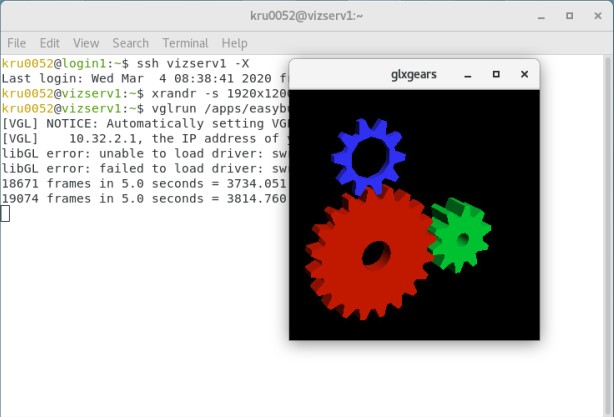VirtualGL¶
VirtualGL is an open source program that redirects the 3D rendering commands from Unix and Linux OpenGL applications to 3D accelerator hardware in a dedicated server and displays the rendered output interactively to a thin client located elsewhere on the network.
See the documentation here.
Info
VirtualGL is available on Barbora and Karolina.
How to Use¶
Run VNC
- VNC Server
Read our documentation on VNC server.
Warning: No xauth data; using fake authentication data for X11 forwarding.
Last login: Tue Mar 3 14:20:18 2020 from vpn-kru0052.it4i.cz
____ _
| _ \ | |
| |_) | __ _ _ __| |__ ___ _ __ __ _
| _ < / _` | '__| '_ \ / _ \| '__/ _` |
| |_) | (_| | | | |_) | (_) | | | (_| |
|____/ \__,_|_| |_.__/ \___/|_| \__,_|
...running on Red Hat Enterprise Linux 7.x
kru0052@login1:~$ vncserver :99
New 'login1.barbora.it4i.cz:99 (kru0052)' desktop is login1.barbora.it4i.cz:99
Starting applications specified in /home/kru0052/.vnc/xstartup
Log file is /home/kru0052/.vnc/login1.barbora.it4i.cz:99.log
kru0052@login1:~$
- VNC Client (your local machine)
root@toshiba:~# ssh -L 5999:localhost:5999 kru0052@login1.barbora.it4i.cz -X
- Connect to a VNC server from a VNC client (your local machine)
vncviewer localhost:99
Or via GUI.
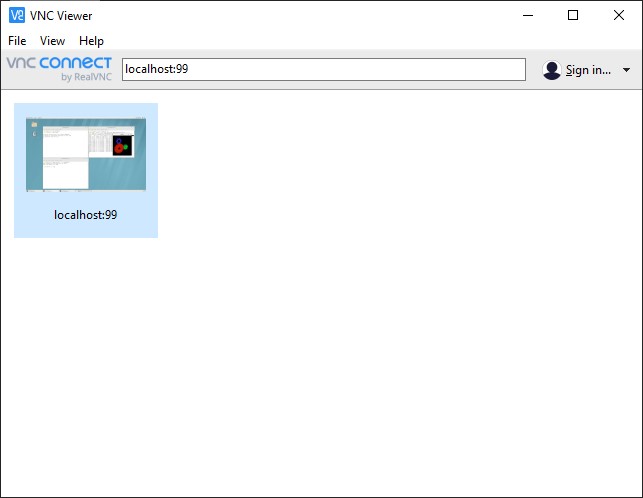
Tip
To resize the window scale, use the xrandr -s 1920x1200 command.
Run vglclient on the login server (use the terminal in the local machine VNC window)
kru0052@login1:~$ ml VirtualGL
kru0052@login1:~$ vglclient
VirtualGL Client 64-bit v2.6.1 (Build 20200228)
Listening for unencrypted connections on port 4242
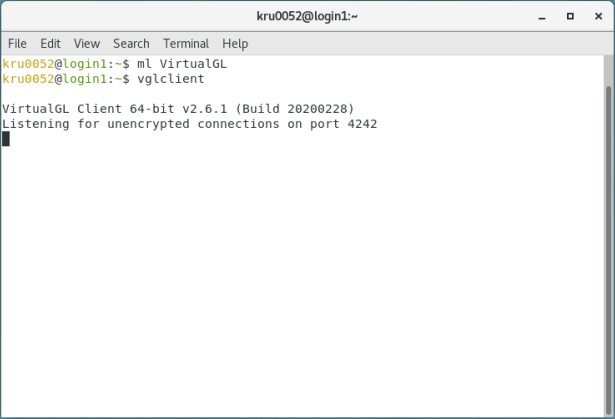
Execute an interactive job on vizserv (use another terminal in the local machine VNC window)
[kru0052@login1.barbora ~]$ salloc -p qviz -A PROJECT_ID --x11
salloc: Granted job allocation 694741
salloc: Waiting for resource configuration
salloc: Nodes vizserv1 are ready for job
[kru0052@vizserv1.barbora ~]$
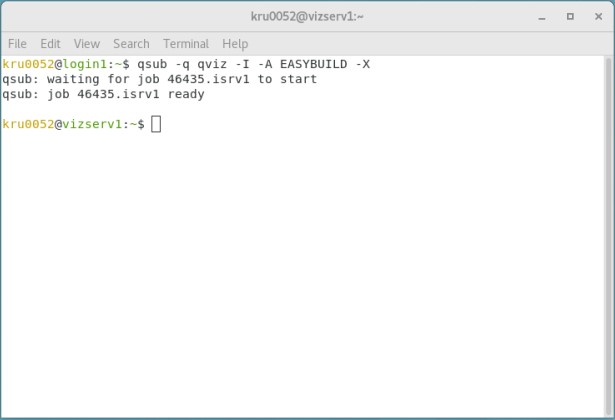
New SSH connection on vizserv - elimination of the Slurm setting (use another terminal in the local machine VNC window)
kru0052@login1:~$ ssh vizserv1 -X
Last login: Tue Mar 3 13:54:33 2020 from login1.barbora.it4i.cz
kru0052@vizserv1:~$
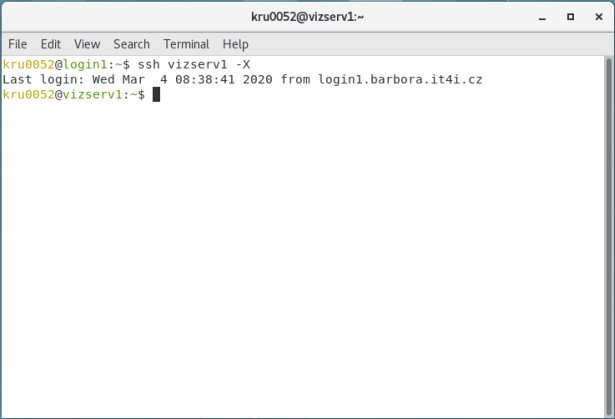
Run the graphical application
kru0052@vizserv1:~$ vglrun /apps/easybuild/glxgears
[VGL] NOTICE: Automatically setting VGL_CLIENT environment variable to
[VGL] 10.32.2.1, the IP address of your SSH client.
libGL error: unable to load driver: swrast_dri.so
libGL error: failed to load driver: swrast
17128 frames in 5.0 seconds = 3425.573 FPS
17251 frames in 5.0 seconds = 3450.128 FPS
...