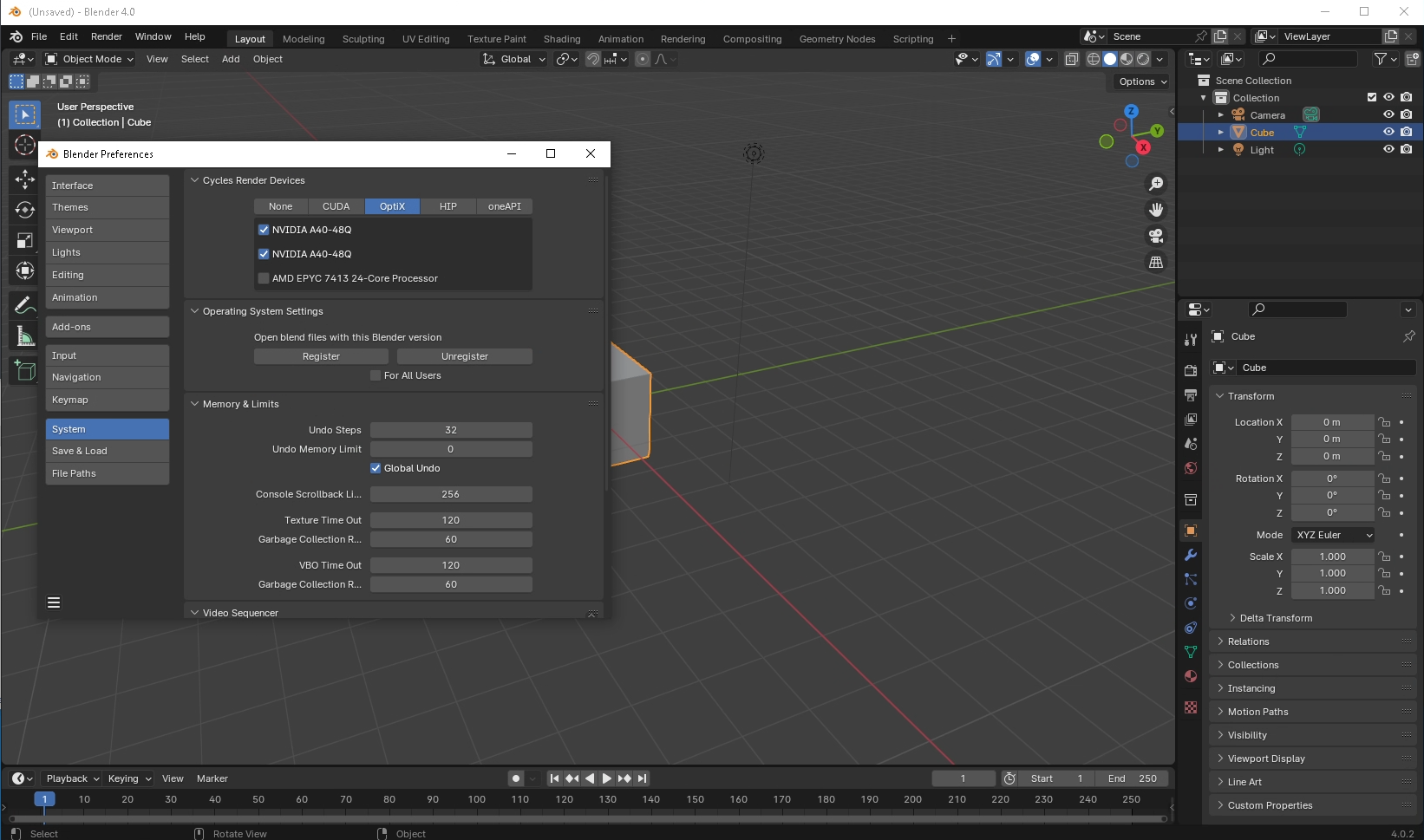Using VMware Horizon¶
VMware Horizon is a virtual desktop infrastructure (VDI) solution that enables users to access virtual desktops and applications from any device and any location. It provides a comprehensive end-to-end solution for managing and delivering virtual desktops and applications, including features such as session management, user authentication, and virtual desktop provisioning.
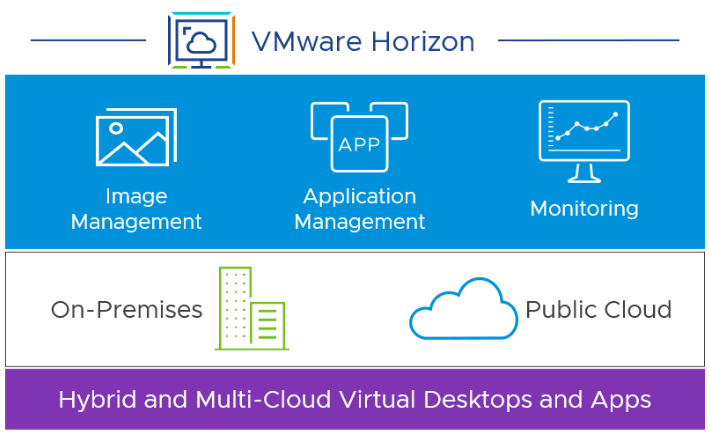
How to Access VMware Horizon¶
Important
Access to VMware Horizon requires IT4I VPN.
- Contact IT4I support with a request for an access and VM allocation.
- Download and install the VMware Horizon Client for Windows.
- Add a new server
https://vdi-cs01.msad.it4i.cz/in the Horizon client. - Connect to the server using your IT4I username and password.
Username is in the
domain\usernameformat and the domain ismsad.it4i.cz. For example:msad.it4i.cz\user123
Example¶
Below is an example of how to mount a remote folder and check the conection on Windows OS:
Prerequsities¶
3D applications
SSHFS for remote access
- sshfs-win
- winfsp
- shfs-win-manager
- ssh keys for access to clusters
Steps¶
-
Start the VPN and connect to the server via VMware Horizon Client.
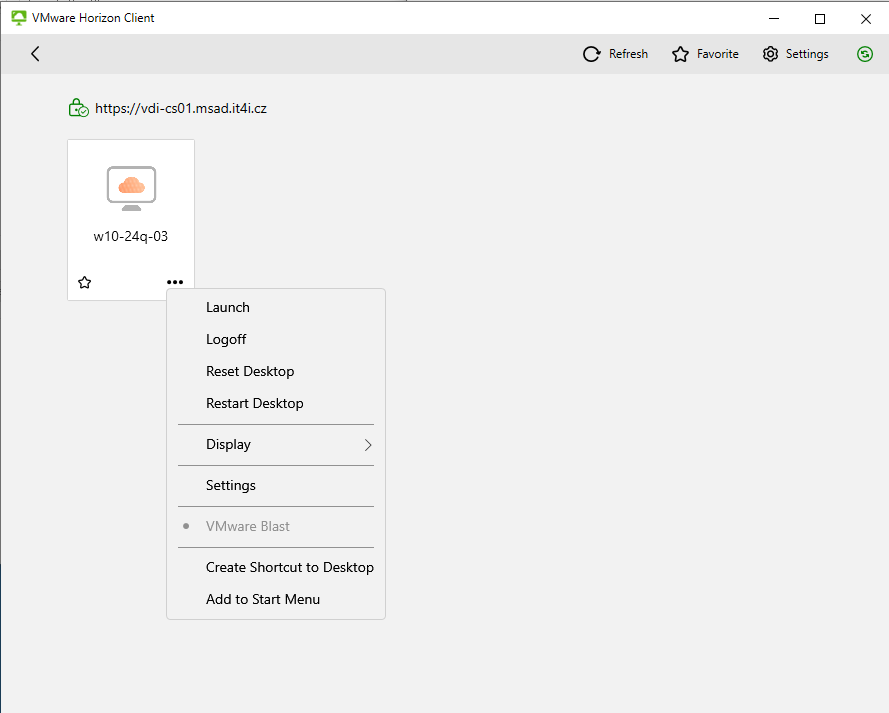
-
Mount a remote folder.
- Run sshfs-win-manager.
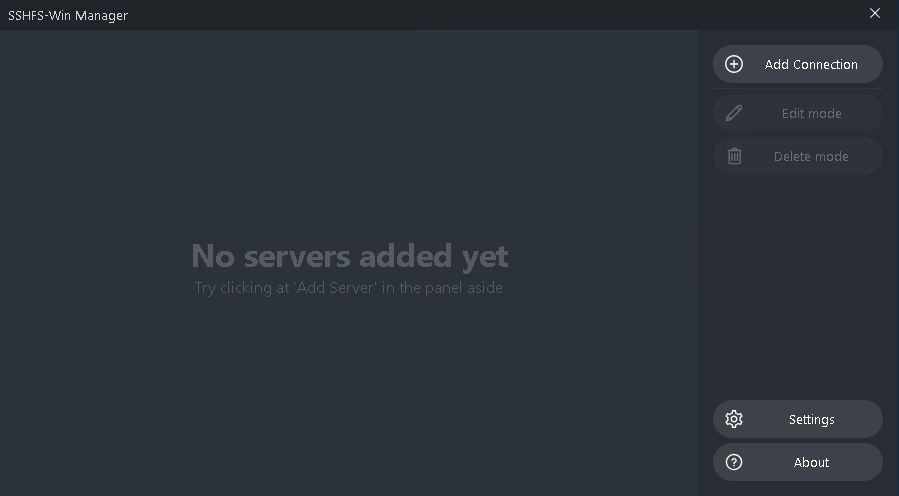
- Add a new connection.
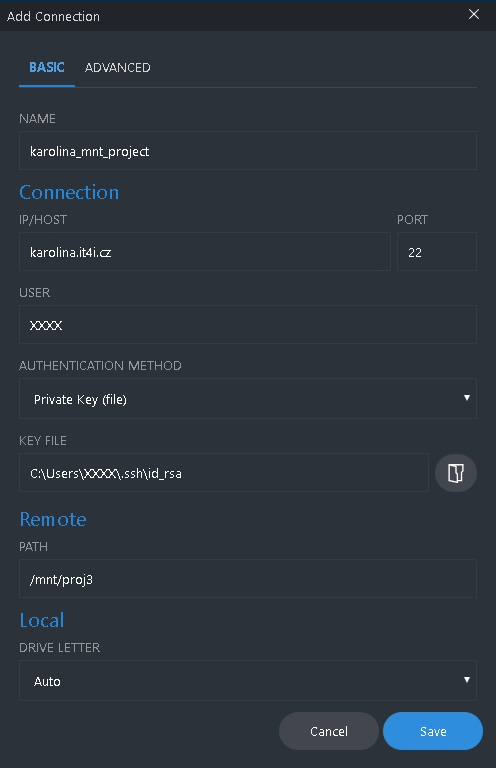
- Click on Connect.
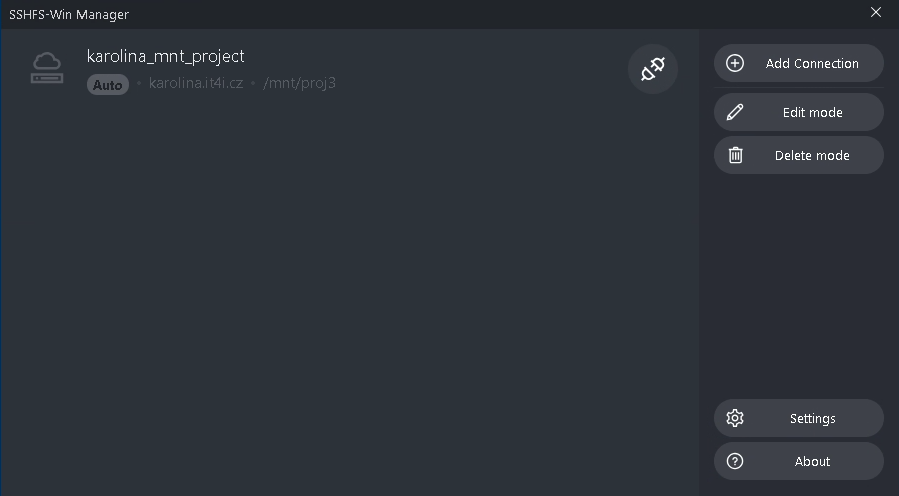
-
Check that the folder is mounted.
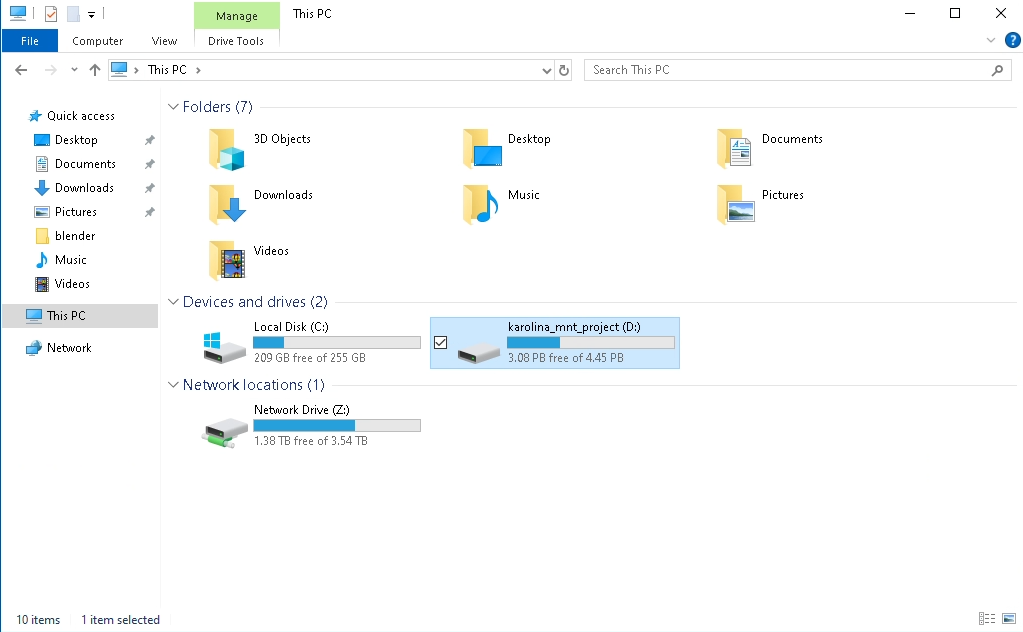
-
Check the GPU resources.
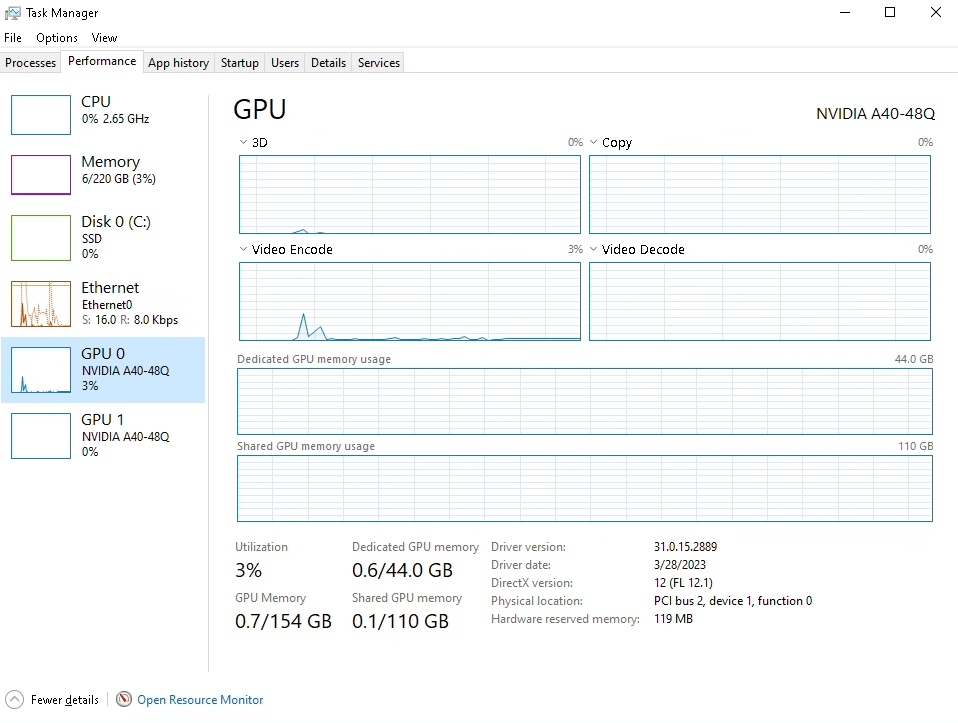
Blender¶
Now if you run, for example, Blender, you can check the available GPU resources in Blender Preferences.